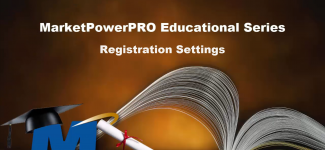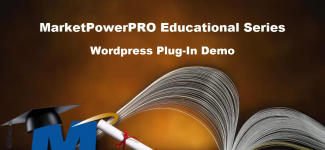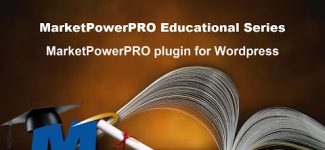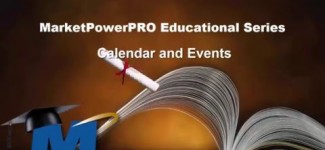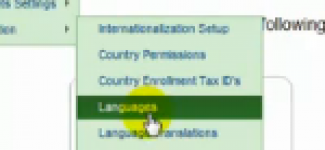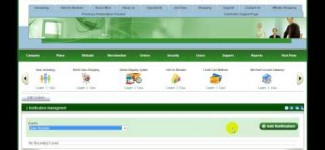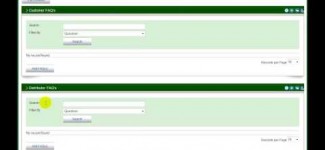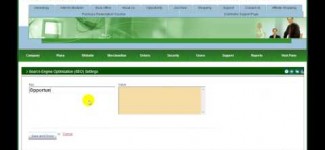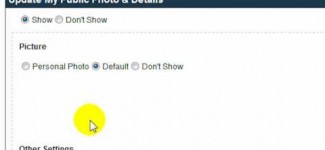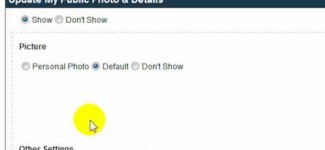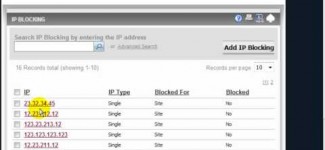MultiSoft is well aware of the necessity of strong security in today’s world of e-commerce shopping. More and more retail shoppers are switching to purchasing their goods and even services from online merchants in pursuit of convenience. PCI compliance has become a standard that all online retailers must live by if they choose to accept the customer’s ideal medium, credit, and debit cards. MultiSoft has created a comprehensive menu to help administrators of MarketPowerPRO websites manage their security. This video shows the features and layout of the new MarketPowerPRO security menu.
Transcription:
—————-
Handling credit card transactions and the personal data of your distributors need some protection from those that would like access to that data and relieve you of your funds.
Being a PCI compliant software application, hosted in a PCI compliant data center, MarketPowerPRO is already protecting your distributor’s sensitive data via approved encryption methods, but it doesn’t end there.
Under the ‘Security’ menu, administrators have more tools they can bring to bear to tackle unwanted attention.
Secret Questions
Every time one of your distributor’s logs into their account, they must provide a valid username and password. If they forget their password, there is a recovery process, one step of which involves answering a personal question that has an answer private to them.
Administrators can define these questions via the Secret Questions area of MarketPowerPRO.
Simply click “Add your Own Secret Question”, and enter a question that has multiple answers such as ‘what is your favorite color’.
Don’t use questions like “do you like chocolate” because there are only two possible answers!
Delete a question by selecting it and clicking the delete link.
When your distributors enroll, they will select one of the secret questions you have made available to help them recover their password during the login process.
Auto account lock settings is a simple feature that will allow you to define a simple, “maximum number of attempts to log in” that a member may make before their account is locked.
The Role Management Menu item allows you to control who has access to the various areas within MarketPowerPRO from an Administrator with global control, able to adjust financial and other highly sensitive data, down to a customer that only has access to their account, the shop, and other publicly available areas.
Role management follows a hierarchy model in that the higher-level roles have access to all areas assigned to lower roles plus those items granted to their role.
The first step in creating a new Role is to define a Base role. This is the base on which the role has access. For example a Customer Service role.
Select Base Roles and click Add Base Role
MarketPowerPRO is sensitive to the fact that you are handling personal financial details and goes the extra mile to ensure you are protecting that data as much as possible.
| Category | : Content |